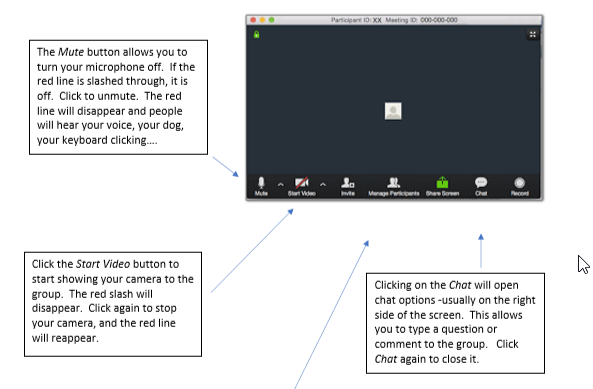When you join a Zoom meeting hosted by another user, you are considered an attendee.
The attendee controls appear at the bottom of your screen.
Changing Your Display Name
If you need to change your name, first click on Participants. This will bring up a screen with all the participants. Float over your name with the cursor. This will show options of Mute and More. Click the More button to see the option to change the name displayed to the other participants – Rename.
To remove the participant box, click on the Participant button.
This information is available on the Zoom website at https://support.zoom.us/hc/en-us